Tips & Tricks - Get More out of Wipster
If you're a new user of Wipster or have just missed some of our recent updates, you might have missed some things:--Wipster's suite of integrations...
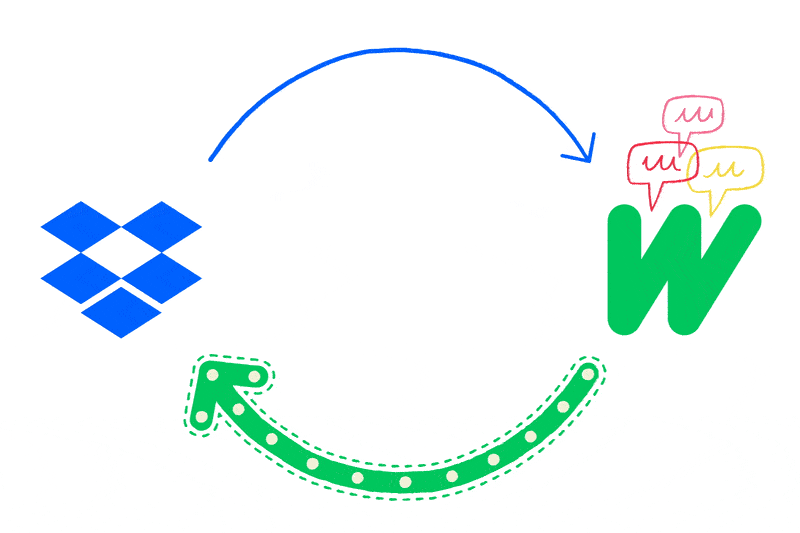
Dropbox is a leading, connected workspace that allows you to bring your teams, content, and tools together. Media and creative teams rely on Dropbox to stay in sync and deliver content, so we knew our joint users would benefit from a deep integration with Wipster.
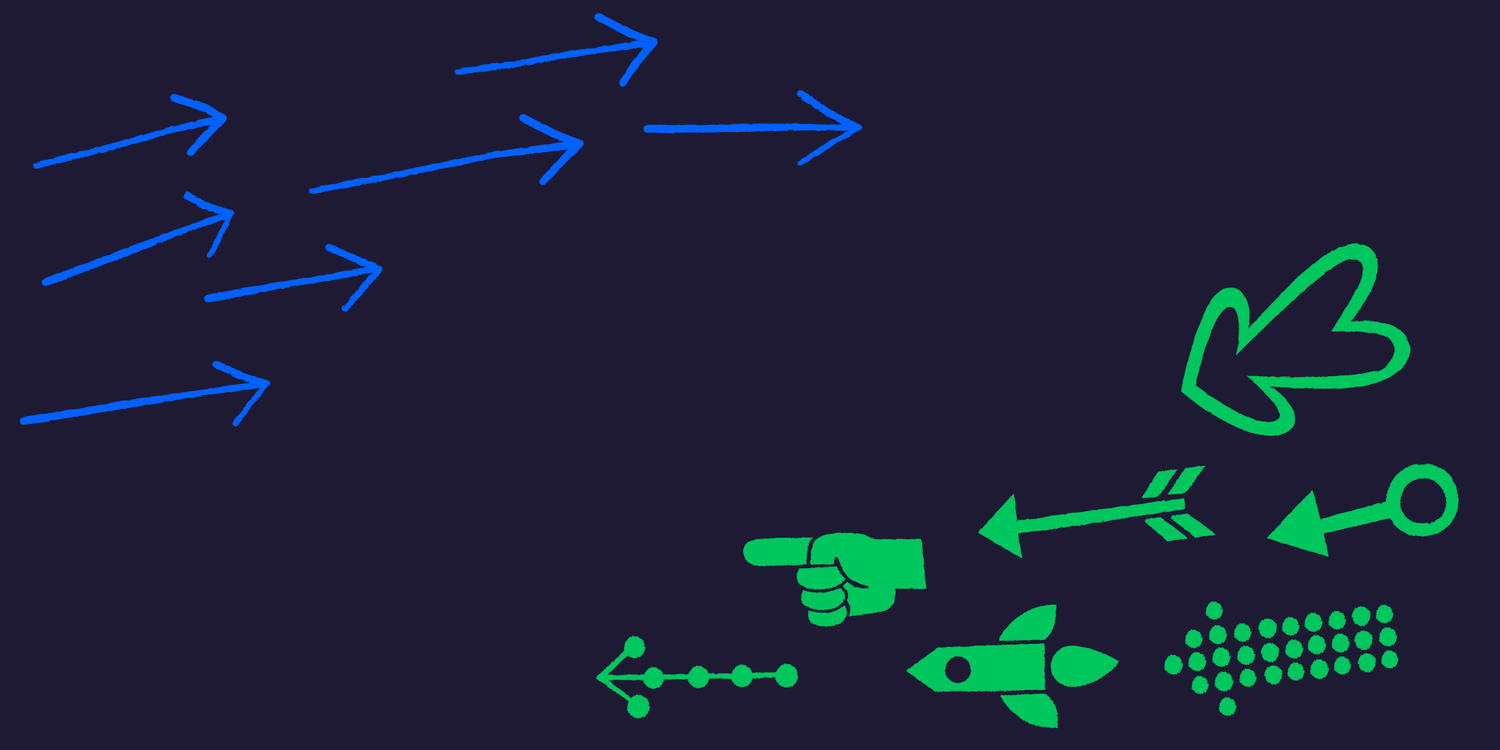
Once you’re done editing and the content is ready for review, you can import your Dropbox content directly into Wipster to kickstart the review and approval processes with your team. Once you’ve completed the review cycle, upload files back to Dropbox. Voila, a seamless workflow between Dropbox and Wipster, allowing you to produce creative work faster (and with more joy).
Companies with creative teams delivering content-intensive projects that involve multiple creatives, project managers, stakeholders, and approvers will benefit from this integration with Dropbox.
If you are a current Wipster customer, you can access this integration for free from our integrations page within the app. Once you click on Dropbox, authenticate access to your Dropbox account so you can send your Dropbox files from Wipster, back to Dropbox.
If you're a new user of Wipster or have just missed some of our recent updates, you might have missed some things:--Wipster's suite of integrations...
We’re excited to announce a powerful new integration that brings Wipster’s intuitive video review tools directly into Final Cut Pro (FCP). Designed ...
1 min read