Tips & Tricks - Get More out of Wipster
If you're a new user of Wipster or have just missed some of our recent updates, you might have missed some things:--Wipster's suite of integrations...
4 min read
![]() Wipster Content Team
:
Oct 3, 2019 8:11:00 PM
Wipster Content Team
:
Oct 3, 2019 8:11:00 PM
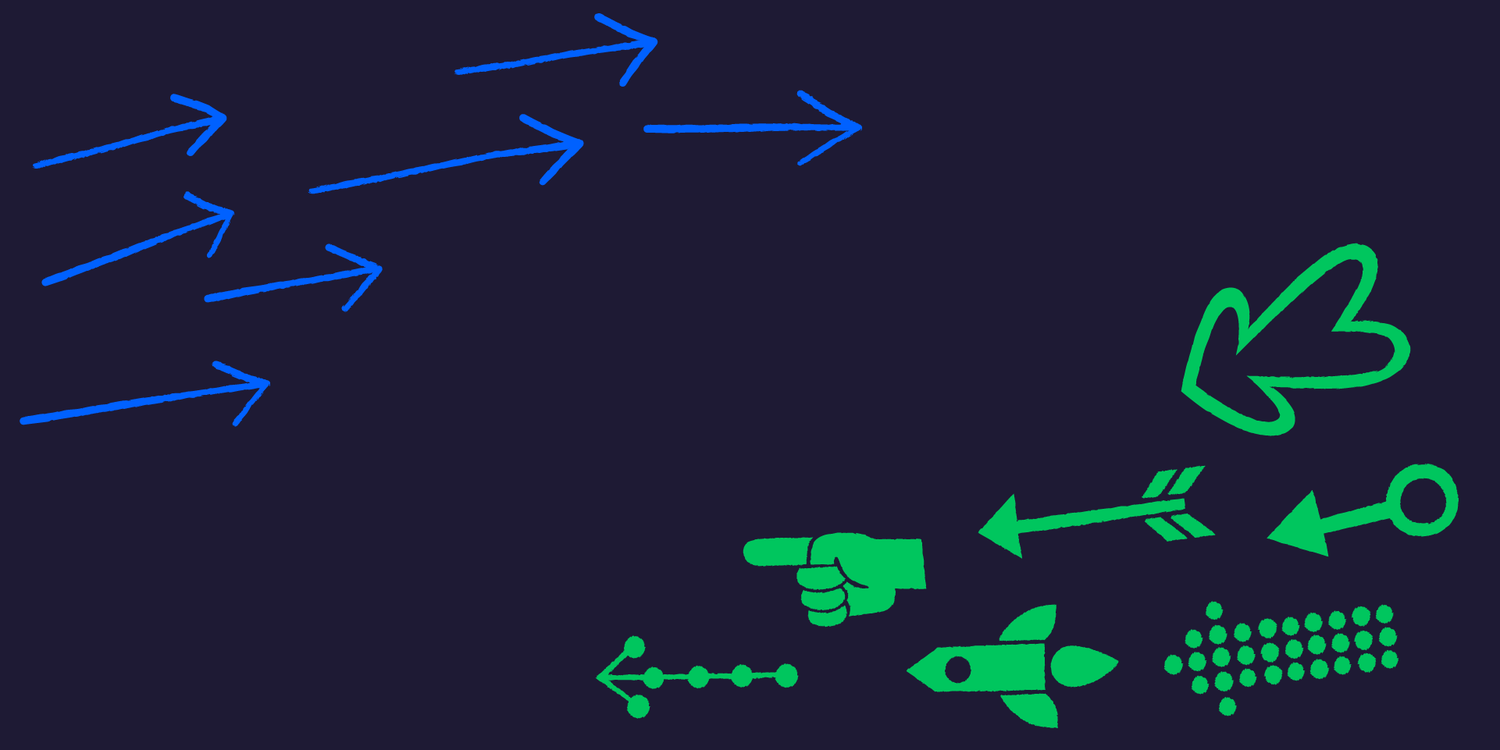
It’s 2 pm on a Tuesday and someone in internal communications wants someone to do a multi-cam shoot for a company town hall meeting tomorrow.
If you’ve ever been tasked with a similar project, you know this nightmare all too well. And on top of that, there are videos needed for recruiting, social media, and other business lines. The more it happens, the more you realize how much video content your company actually has to produce.
Looking to meet those demands and efficiently scale up your video content production? Read on to learn how. We’ll be covering:
Developing a video strategy and creative briefs
Hiring in-house versus outsourcing your video production
Templates and tools to help you scale faster
Without further adieu, let’s jump in!
Prove the ROI for video by establishing a video strategy both overall and for each piece. It can helpful to write out this out into a document for your team to reference. To help, your bigger picture video strategy document should answer the following:
What are your team’s business goals with producing content?
Where will videos be published?
Who is your target audience and how will you target them?
How often will content be published?
How will you measure success?
Once your strategy is clear, and approved, it’s time to move on to the creative brief.
Collaborate with specificity by creating video briefs whether it covers a series of videos or individual pieces. Each brief can include links to your branding guidelines and cover the specific target audience, CTA, deadline, KPIs that will be tracked, and purpose of the piece.
Most importantly, even as you scale, it’s important to give your producers freedom to explore the best creative style to execute the strategy. By setting guidelines and making your target audience clear, the easier it will be for the creative to produce content that is innovative and reaches your goals.
While a specific person on your team needs to ensure each brief contains every detail necessary for producers, you can always bring in different members of your organization who may contribute specific insights such as someone working on social media who’s spotting a particular online trend or the original producer of a piece you’re now repurposing.
Once you have the bigger ‘why we’re creating videos’ in place, you can create brand guidelines for video to reinforce your strategy. If you already have guidelines covering the overall messaging of your brand, this can be a supplemental document showing the best practices for production and video tone. These can also note how they may differ in specific cases. For example, when shooting internally published videos versus other content like video case studies, stylistically you could decide the tone shifts enough that you want this to be 100% clear before production.
With strategy and brand guidelines ready to share, it'll make managing video production easier whether you choose to outsource or grow in-house. After diving into your branding and strategy you may decide you want the social content to be drastically different creatively. If you identify specific content being produced by an agency or something you can’t logistically pull off on your own, perhaps you decide to outsource.
With Adidas’ I’m Here To Create campaign, they partnered with 72andSunny to execute this influencer campaign. Each of the 13 female athletes communicated to their followers in their own voice how creativity helps athletes be great.
Bottom line, you might get a better bang for your buck in terms of time investment if you want to feature specific people in a campaign not already in your network.
A few caveats to keep in mind when deciding on outsourcing versus hiring in-house.
You may run into inconsistency of tone if an agency subcontracts their projects out
Producing a large volume of content may be more expensive to produce externally
Those quick projects you may want to shoot the same day for social will be impossible or much more expensive when outsourcing
Of course, though there can be advantages to outsourcing like getting a fresh interpretation of your brand.
When building a lean in-house production team, start with a video producer first. Aka your head honcho overseeing pre-production, filming, and post. Ultimately in this role, they’ll be able to help you decide which equipment, systems, and tools you’ll need along with having the ability to manage budgets and help select future hires. Plus, if needed they can identify external resources such as freelancers or an agency to supplement your production.
Are you concerned about the initial equipment investments? High quality equipment is fairly inexpensive today and you’ll be able to get a nice two person kit for less than $5,000. We’ve created lists of cameras, microphones, and more for every budget. Remember, you don’t need the best equipment to make the best video, what you need is a story and a good plan of action!
When hiring your first in-house videographer, prod for details when reviewing portfolios and backgrounds. Clarify a candidate’s role in each project to gauge their areas of expertise and look for complementary skill sets as you build the team out.
Deloitte operates with a team of three to manage all their internal video communications.
Templatize everywhere that elevates your content and saves time. On a granular scale, this can include having title animation templates or a default shot list document for specific types of videos.
In your project management software, this can also include mapping out the process for some of your bulk content and the sub-tasks needed for each piece before they’re ready to be published.
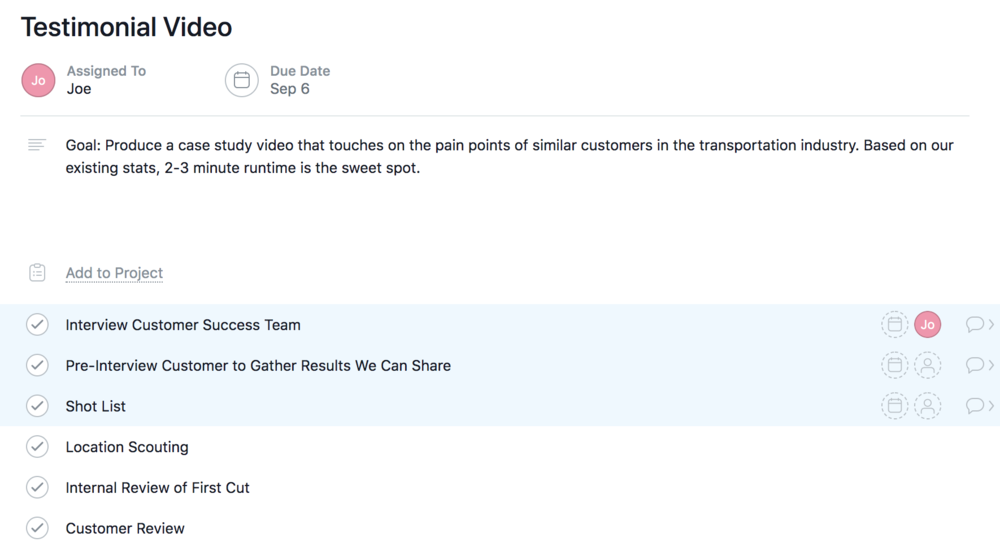
In addition to templatizing your production schedules, it’s important to also develop a set of brand video templates that you can easily modify for all your videos. Envato Elements is an affordable and vast unlimited library of graphics, stock video, motion graphic templates, and audio that you can download each month.
Collaboration is key for successful videos and an overall strategy. But sending feedback and notes in a long email thread is not the way to do it. This is where Wipster can help you scale content production faster.
And in case you haven’t tried our review software, Wipster gives you a snapshot of all your works-in-progress and you can comment down to a single frame to help you work together to edit and create the best version of every video you’re looking to produce. You can also invite freelance editors as team members so they can collaborate with you, even remotely.
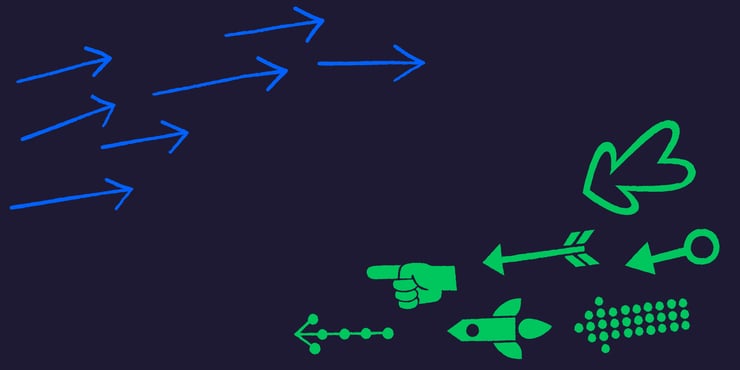
All the comments and communication around a video stay in one place instead of needing to track down email threads. Stakeholders or any customers outside of your team can comment and approve each piece.
As your library of content piles up, you’ll need a solution to organize content. With our Management Asset solution, you can store and tag files by keyword for easier retrieval and collaboration.
Catch a replay of our webinar on scaling video to help you tackle your business goals whether you’re looking to create a better collaborative workflow or build up video ad revenue.
If you're a new user of Wipster or have just missed some of our recent updates, you might have missed some things:--Wipster's suite of integrations...
We’re excited to announce a powerful new integration that brings Wipster’s intuitive video review tools directly into Final Cut Pro (FCP). Designed ...
1 min read