Tips & Tricks - Get More out of Wipster
If you're a new user of Wipster or have just missed some of our recent updates, you might have missed some things:--Wipster's suite of integrations...
5 min read
![]() Wipster Content Team
:
Aug 31, 2019 5:59:00 AM
Wipster Content Team
:
Aug 31, 2019 5:59:00 AM

Creating great video is a process that involves multiple people and steps. There’s scripting, storyboarding, budgeting, location hunting, multiple production steps, and that’s all before you get into post-production.
There’s a lot to do, and oftentimes, video producers and creators find themselves spending more time than necessary on all these steps and processes. Finding the right tools will help speed up your workflow, reduce costs, and improve the quality of your videos.
So, to help you create better videos faster, we’ve listed some of our absolute favorite pre-production, production, and post-production video tools.
Soapbox is a short-on-time marketer’s, brand-owner’s, or anyone customer-facing, dream come true.
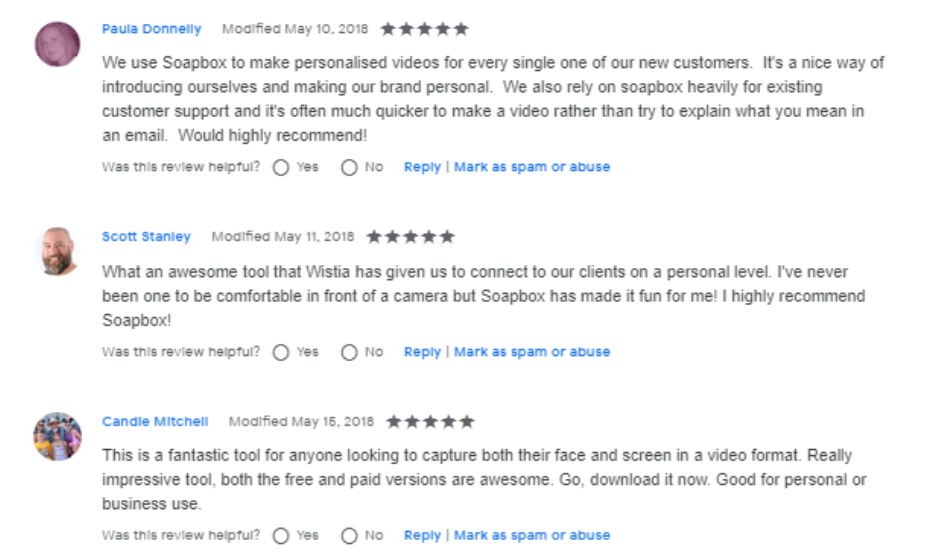
It’s a free Google Chrome extension that allows you to record yourself and your computer screen simultaneously (split screen view), edit it there and then, and send it off to your clients. A great tool for creating pitches, demonstration videos, tutorials, and presentations.
It also allows you to track your video views, how many people clicked on the link (because what’s a video without a CTA link?), email it and share it across all social platforms. It’s so easy to use, nobody can go wrong with it.
An all in one video production manager, Studio Binder helps you stay on-track and just focus on creating epic videos.
A few of its management processes include:
Creating, sending and tracking call sheets
Visualising shots with storyboards and an option to create multiple shot lists
Video production calendar to assign tasks and track progress.
Shooting schedules made easy by adding scripts, notes, breaks, and reordering scenes
Script breakdowns with an option to tag props, wardrobe, shoot locations, etc.
Contact management and super-easy collaboration with team members and clients.
You really don’t need any other production management software if you’re using studio binder.
Ps. Their YouTube channel is a gold mine for video producers, as well. So give it a look if you’re finding it hard to manage video production.
While there are several management apps that help you create a storyboard for your videos and various scenes in it, if you're looking for an app that’s solely used for storyboarding, Boords it is. It’s one of my favorite apps to use when storyboarding a video, and even when I’m simply stuck in a creative rut.
This is what Planet Nutshell has to say about their experience with Boords.
“The folks at Boords have obviously thought deeply about the needs of animators and filmmakers. We were skeptical that it could provide the flexibility and freedom we needed, but now we’re completely sold on it. The best thing about Boords is that it removes all of the repetitive tasks and logistical hassles of other solutions, leaving more time for the stuff that matters to us: Thinking and making. For that reason alone, it’s a keeper.”
It’s super easy to use, works like a dream, makes collaboration on your storyboards a seamless process. You can also create digital artwork directly on a blank canvas, without having to use multiple external drawing apps.
What more can you ask for from a storyboard app?
“The revolutionary new desktop app for people that love video.”
It’s the best organization, media-management, transcoding, and media-reading app for cinematographers, YouTubers, film producers, video editors, and pretty much everyone who creates video footage for any purpose. It organizes and preps media files for editing and supports integration with all our favorite tools like Premiere Pro, Final Cut Pro X, Excel, and File Catalyst.
No matter how trivial or complicated your video is, Kyno will help you manage it and make your production and post-shoot workflow a breeze.
A free Android and iOS video editing app, Wondershare Filmora Go makes it easy for users to edit their videos on-the-go, without wasting time tinkling with complicated tools and features. Filters, overlays, transitions, custom titles, sound tools - it has it all the essentials required to edit videos.
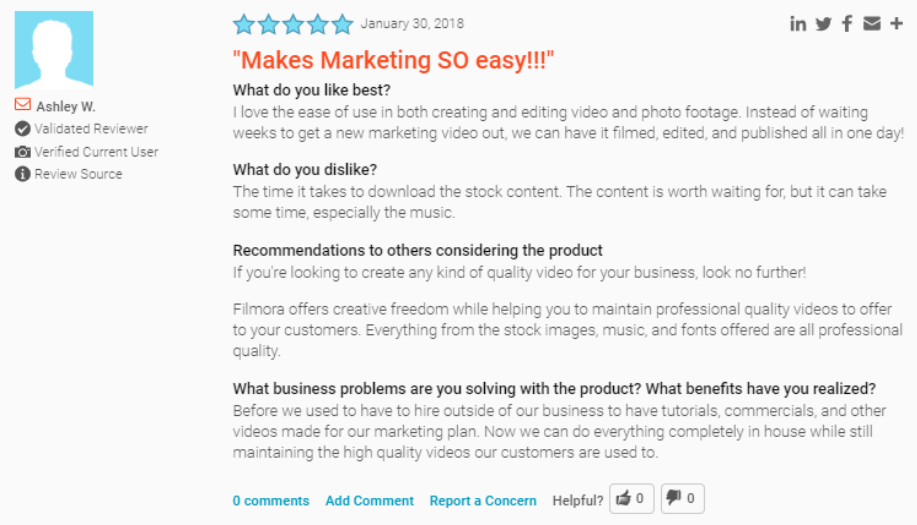
It’s super-easy to use for novices, while still offering a plethora of features and options to satisfy the needs of more advanced editors. You can take it with you literally anywhere and work from there.
Adobe Creative Cloud’s simpler, uncluttered, mobile-friendly version, Adobe Premiere Rush, helps users edit videos instantly and easily. It helps you create and edit social videos (with a variety of editing tools at your disposal) in a jiffy, so you don’t have to spend days getting the footage, editing it and then uploading it on your social channels.
For further oomph, you can easily open your saved version at Rush on Premiere Pro and tweak it on your desktop. But for most parts, Rush itself will be enough to edit your videos and jazz them up for social media.
Monster. Avatar. DeadPool. Gone Girl. Superman Returns. Act of Valor.
Did you know all these films (plus so many more) were edited on Adobe Premiere Pro?
Adobe Premiere Pro CC is really the ultimate video editing tool for everyone who’s serious about video and wants to turn their raw footage into a stunning, cinematic piece. This incredibly powerful software does it all from video editing, to sound mixing and color grading.
It’s latest version includes,
Intelligent audio cleanup
Premiere Rush files editable in Premiere Pro
Motion Graphics templates
The best part about using Adobe’s flagship video editor is that you can seamlessly switch between other Adobe Creative Cloud tools for an even better editing and collaborating experience.
So if you’re looking for the ultimate video editor out there, look no further. While the learning curve is a little steep, there are hundreds (if not thousands) of Adobe Premiere Pro CC video tutorials online that teach every last thing. So if you’re serious about video editing, you can’t go wrong with this software.
Color grading is a big deal in the world of video. Your audience doesn’t just see that rich ochre of sunset, they feel it.
While several editing tools have color grading features, using Film Convert (a tool that’s specifically made for color grading) takes the entire editing experience to a whole next level and gives a cinematic look to even the most meh footage. You can create your own LUTs, see what your film will look like graded while filming, speed up rendering process, hone your image on a granular level, add some extra grain for some extra texture, and pretty much tweak your video to exactly how you’ve envisioned it.
It’s our (and pretty much everyone’s) favorite color grading tool.
We could hardly write a list on the best video tools for 2019 and not include Wipster in it, right? Wipster is an all-in-one, super-powerful video collaboration tool. From video review tools, to publishing, analytics and media asset management, Wipster has your post-production workflow covered.
““Using Wipster, our timeframes shrink. The platform keeps us moving at a much faster pace than ever before.”
Animated Gifs are fun, visually appealing, and convert really well. Brands have been turning their mp4s into Gifs increasingly, and they’re also seeing great results through them.
Dell in its first GIF-centered email campaign saw:
6 percent increase in open rate
42 percent increase in click rate
103 percent increase in conversion rate
109 percent increase in revenue
Pretty amazing, right?
If you’d like to see similar success in your marketing campaigns in 2019, and you’re thinking of adding Gifs in your marketing mix, we’ve got the perfect tool for you. Gifrocket is the best free option to convert .mp4 into .gif on your mac.
It’s the only tool you need in 2019 for video recording and live streaming on Facebook, YouTube and Twitch. It’s pretty straightforward to use and it has ‘powerful API, enabling plugins and scripts to provide further customization and functionality specific to your needs.’
Here’s a great tutorial to teach you the ropes of OBS and make the entire live streaming process as painless as possible for you.
BeLive.TV is the ultimate Facebook live tool and one of my go-to ones. It has several live features that help you to conduct various different types of broadcasting sessions, like solo, face to face interviews (where the guest doesn’t need to install BeLive, they can simply click on your invite link and join in), and talk shows.
It’s also user-friendly, allows you to add comments on screen while you’re broadcasting, share your screen with viewers, share photos and also schedule your live session well in advance in your Facebook groups so members can be reminded to join in when time comes near.
All in all, a great little tool that makes conducting interactive Facebook live sessions a breeze.
If you're a new user of Wipster or have just missed some of our recent updates, you might have missed some things:--Wipster's suite of integrations...
We’re excited to announce a powerful new integration that brings Wipster’s intuitive video review tools directly into Final Cut Pro (FCP). Designed ...
1 min read