Tips & Tricks - Get More out of Wipster
If you're a new user of Wipster or have just missed some of our recent updates, you might have missed some things:--Wipster's suite of integrations...
3 min read
![]() Wipster Content Team
:
Aug 29, 2020 8:42:00 PM
Wipster Content Team
:
Aug 29, 2020 8:42:00 PM

Team allows for more storage and visibility across all creative projects within your company, no matter what you create. The Free plan includes 5GB of free storage that you can use for personal creative projects. This free plan is designed for the hundreds of thousands of creatives at the start of their journey, or artists working on their own labors of love – we want to support this.
So what are the new features only available in our new plans? We’ll start with new features and benefits and then breakdown the new plan offerings:
Storage Boost
Media Types
Dashboard & Activity Feed
Stages
Version comparison
Team Member Management
Auth0 Universal Login
SSO and Two-Factor Authentication
Plan Comparison: Team vs Free
The goal with increasing the storage capacity was to give you more space so you can start taking advantage of Wipster’s Media Library. Within it, you can archive older projects, search for, download or share older creative project files, whether it be a video, image, or or more. And, of course, you no longer have to worry about going over your storage limit!
The new Team plan starts at 250GB and you can add-on 250GB increments. Our larger Enterprise plans start at 1TB and you can add-on 1TB increments.
For some comparison:
In our previous PRO plans (now legacy), you were limited to 15GB, 50GB or 100GB storage capacities. With Team, you have plenty of space to work with and at half the cost. Our previous 100GB per month PRO plan was $45/mo, now Team is $25/mo for 250GB. More than double the storage for half the cost.
If you were ever on a former (legacy) Wipster plan, you likely have not experienced the joy of being able to upload different files types for review. As Wipster evolves, we’re becoming a “creative review of everything” platform. So, if you’re working on a campaign that involves many types of creative, you can encourage your team to start uploading social graphics, product mockups, or even podcasts!

Next to each asset’s title, you will see an icon indicating the asset’s media type. Document icon = PDF, Film strip icon = Video file (eg, .mp4), Headphones icon = audio file (eg, .wav), and Image icon = Photo or design file (eg, .jpg or .png).
One benefit of the Free and the Team plan is that you will get an Dashboard of activity when you first open up Wipster. After you start uploading assets and sharing, you can use your dashboard to see what assets were recently uploaded, recent comments, and who is doing what on your team. The Dashboard is designed to give you full visibility and transparency on all activity happening within your Wipster account.

This is the Dashboard view. On the right, you can see your activity stream.
Also, if you are on a legacy PRO plan, you’ve likely never seen Flow and stages before! With Flow, you can now label your assets based on what stage of production they are in (e.g. Needs Changes, Working on it, Approved, and Ready to Publish). This is particularly useful if you’re working on multiple projects and need to know if your client requested changes so you can move it to the next stage for final approval.
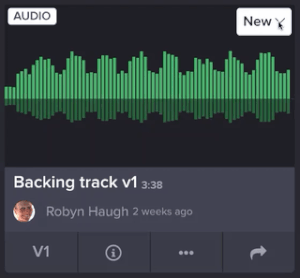
Another benefit to moving to Team from your legacy plan is you will be able to compare versions side-by-side.
Adding and removing team members from your Wipster account settings has never been easier. Simply go to your Account page. You can remove members entirely, or you can simply (de)activate or (re)activate at any time using our hand toggle switches, like this:
If you’ve logged into Wipster recently you’ve probably also seen a login which allows you to login traditionally via email, but it now also enables you to login into Wipster using your credentials from Facebook, Google, or Vimeo.

If you’re an Enterprise customer we also have created a unique way to automatically detect Single-sign-on (SSO). If you’re part of a team with a specific domain that has SSO enabled, it will recognize the email domain and direct you through the SSO flow to ensure the security of your account.
We can also support two-factor authentication to further increase account security. We’ve passed security reviews with our Enterprise Fortune-500 and Finance customers.
The Team and Free plan include Wipster’s core comment & review features. The key differences is that Free is limited to 5GB, 2 seats, and 540p playback.
Here the side by side:
Overall, our goal with the plan updates is to make it easier for you to move your work in progress to a final version faster. We hope that the new free and team plans make it more accessible, so anyone, whether an emerging filmmaker or a full-fledged multi-media team, can start using Wipster to get better feedback.
If you make anything that needs feedback, signup today and start working the better way.
If you're a new user of Wipster or have just missed some of our recent updates, you might have missed some things:--Wipster's suite of integrations...
We’re excited to announce a powerful new integration that brings Wipster’s intuitive video review tools directly into Final Cut Pro (FCP). Designed ...
1 min read