Tips & Tricks - Get More out of Wipster
If you're a new user of Wipster or have just missed some of our recent updates, you might have missed some things:--Wipster's suite of integrations...
1 min read
![]() Wipster Content Team
:
Feb 28, 2022 10:10:10 PM
Wipster Content Team
:
Feb 28, 2022 10:10:10 PM
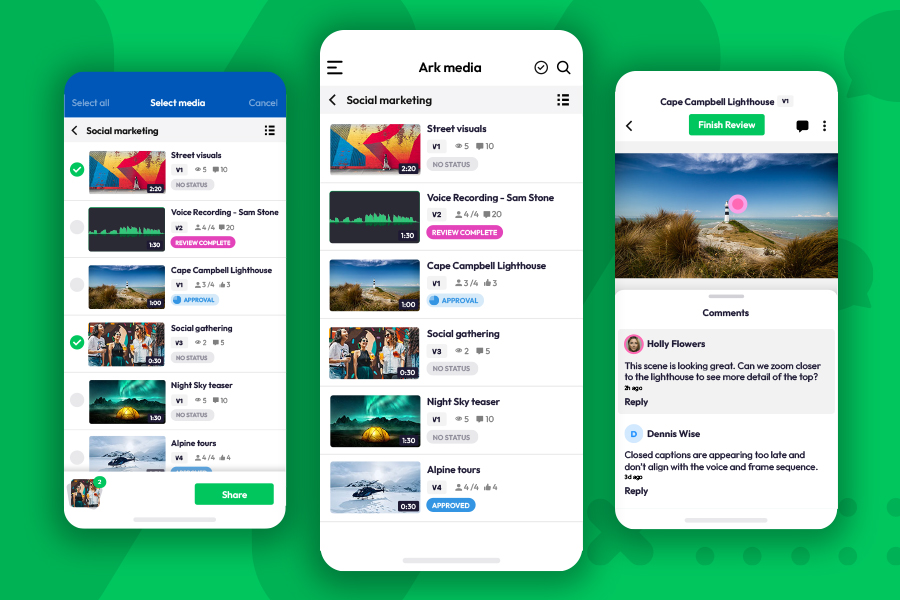
So you’re managing a video project… and expectations.
We've been listening.
These days it's hard enough to get a team together, let alone get them to make decisions. Dispersed teams, multiple stakeholders, varying workflows - it’s a massively time-taxing process for everyone. And not just for production, but for the decision-makers, too.
We at Wipster know that the struggle is real… so we sought to liberate the creative review process.
We've made it easier than ever to share files.
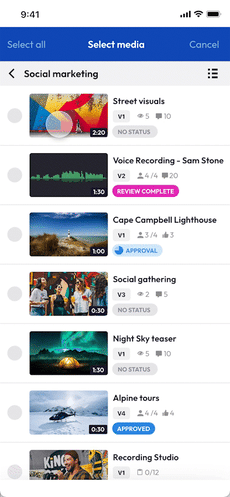
We've made adding and sharing comments accessible to everyone.
We've streamlined the approval process
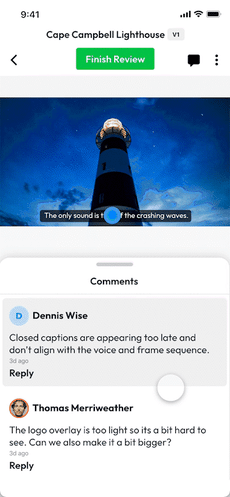
This is our goal with our latest version of the Wipster mobile experience! We heard your feedback and added a bunch of new features to keep your production moving with you.
No bulky apps to download and no training necessary - check in on your projects and keep everyone in the loop with just a link.
Let your stakeholders know what you need – and make them happier while doing it. With the new Wipster.io mobile experience, keeping your team moving forward has never been easier.
... your team will love you for it :)
If you’ve got questions, we’ve got answers on our Mobile Review Beta FAQ. Have any questions about how these new features may affect your reviewers? Want some one-on-one training for your team? Contact our team and we’ll help you out.
If you're a new user of Wipster or have just missed some of our recent updates, you might have missed some things:--Wipster's suite of integrations...
We’re excited to announce a powerful new integration that brings Wipster’s intuitive video review tools directly into Final Cut Pro (FCP). Designed ...