Tips & Tricks - Get More out of Wipster
If you're a new user of Wipster or have just missed some of our recent updates, you might have missed some things:--Wipster's suite of integrations...
3 min read
![]() Wipster Content Team
:
Aug 29, 2020 10:11:00 PM
Wipster Content Team
:
Aug 29, 2020 10:11:00 PM
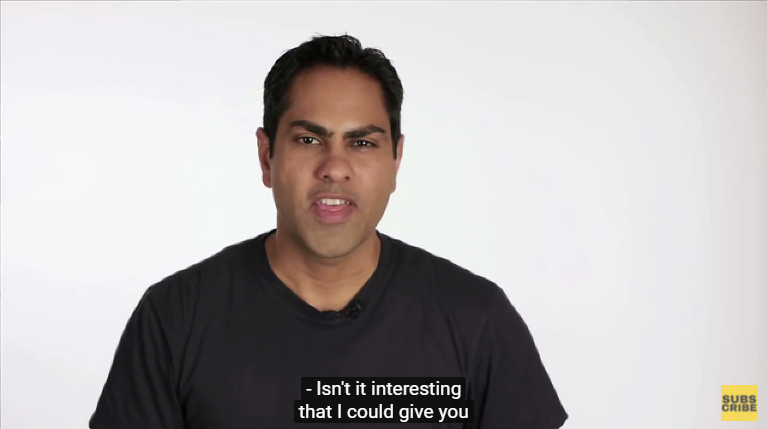
“Focus on the first 10 seconds. If you look at your YouTube audience retention or Wistia stats you’ll notice that approximately 20% of your viewers drop off in the first 10 seconds.
If video is important for your business, this is a very big deal. Since I first noticed this phenomenon 18 months ago, I asked myself: why? Well after a lot of experimenting, I found the reason: the viewer isn’t sure this video is right for them.
As Brian says, the first 10 seconds of the video are immensely important. When viewers click on your video (attracted by the topic, the title, the thumbnail, or just because it popped up in the right place at the right time), you’ve earned your first win.
Now, you need to hook them in and make them stay for the entire video, (and the pre-roll ad, of course).
And the first 10 seconds of your video are crucial for that.
Benefits.
Ask yourself, why should people view your video? What solution are you providing them? What pain are you relieving them off? How will they benefit through this video?
Be specific. Be clear. Be extremely relevant.
Outline either of the following,
Ramit Sethi is one of my favorite Youtubers. His videos are short, to the point, and super-useful. So let’s dissect one of his videos, shall we?
In his ‘Hack Your Day Job: How to Double Your Productivity at Work’ video, he starts off with a simple statement describing the number one problem people face when trying to amp up their productivity levels.
He says,
‘Isn’t it interesting that I could give you a series of tactics right now and you would feel great. Yet two weeks from now, your productivity would be measurably at the same place as it is now.’
Address pain points and problems that your audience is facing. For example, if your video is about copywriting, you can address either or all of the following problems - lack of time to write, not-so adequate writing skills, lack of knowledge, etc.
In 10 seconds, Brian Dean describes exactly what he’s going to show in his video, and how that’s going to get you one step closer to your dream goal - 50,000 unique visitors per month.
His exact opening statement is,
‘In this video, I’m going to show you my proven five-step keyword research blueprint. This is the same blueprint I’ve used to help grow my site to over a hundred fifty thousand unique visitors per month.’
Asking a simple question in a video can arouse viewers curiosity. A rhetorical questions works great, too. However, it should be a question that they’re dying to get an answer for. Something that keeps them up at night, twisting and turning, trying to think of an answer.
Neil Patel demonstrates this strategy perfectly in his YouTube videos.
In one of his most popular videos, he uses the first 10 seconds effectively by stating,
‘Do you wanna rank number one on Google? Well, I hate to say it but it’s actually really hard. 10 years ago it used to be really easy but now it’s hard. And you know what, unless you watch this whole video, you’re not going to be able to rank number 1 on Google.’
You’ve got your video script ready. Now you need to create the perfect 10-second opening to hook in your audience.
Here’s how you do that.
Ask yourself, ‘Why should my audience listen to this?’ ‘How will it make their lives better?’ “What is the one most important message I need to give my audience through this video?’
Condense your entire video script down to one message. What is it that you’re trying to solve, show or describe?
Involve others. Show friends, family, colleagues and your employees the script/video and ask them, ‘What key message did they receive through this video?’
Now, write it down and make sure you’re using 150 or less characters. Anything more and it’s too long. Trim, trim, trim till it’s under 150 characters. Write it on twitter to further restrict yourself.
Tips:
“My older YouTube videos have these long introductions that give a high-level view of the topic at-hand. So for a video on keyword research I would say something like: “Keyword research is important for SEO because, blah, blah, blah.” And my audience retention was terrible.
Today, I just reiterate what the person will learn in the video.
For example: “In this video you’ll learn how to X.”
Or I introduce the problem the person is having: “How do you get authority bloggers to link to your website?”
Before introducing your brand (or yourself) or running fancy animations, state the-under-150-characters message you’ve come up with. Just state that.
And then start the video.
Creating an on-point opening that instantly lures in your viewer requires lots of practice. Once you create a few videos and understand what your audience likes, you’ll start hooking in more and more people.
If you're a new user of Wipster or have just missed some of our recent updates, you might have missed some things:--Wipster's suite of integrations...
We’re excited to announce a powerful new integration that brings Wipster’s intuitive video review tools directly into Final Cut Pro (FCP). Designed ...