Tips & Tricks - Get More out of Wipster
If you're a new user of Wipster or have just missed some of our recent updates, you might have missed some things:--Wipster's suite of integrations...

Another NAB has come and gone, and for Davinci Resolve users, that can only mean one thing: a massive software update. True to form this year, the Blackmagic Design team has surpassed expectations, adding some huge additions and smaller (though no less crucial) tweaks to their popular Swiss army knife of a software package. The gargantuan list of features clocks in at seven pages, but since you don't have time to read through all of that, here's a roundup of the biggest five.
Without a doubt, this is Resolve 16's biggest addition. The Cut page is a minimized version of an editing interface but optimized for speed, ideally suited for folks who are creating content quickly and in a bare-bones manner (i.e. Youtube creators), or for seasoned editors trying to craft a down-and-dirty first edit in a time crunch. One of the best features in this page is the presence of two timelines; the other shows the entire program, while the second displays a focused work area. This means zooming in and out of the timeline will be greatly reduced, which is ideal when working on longer programs or for fine trimming of edit points. The master timeline is far from static, and can edit the program as necessary too.

The view of the new Cut page.
On the top left of the page, a filmstrip view provides an easy way to shuttle through the project's clips instead of previewing each asset in the source monitor. Blackmagic's new editor keyboard is equipped with a jog wheel, which can be used directly with this feature. Beyond that, the Fast Review feature makes it possible to glance through a prolonged amount of material without loading clips separately into a source monitor, or tossing everything into a temporary timeline. Where this excels, though, is that it will speed along footage at different speeds depending on their length, enabling a more efficient initial overview.
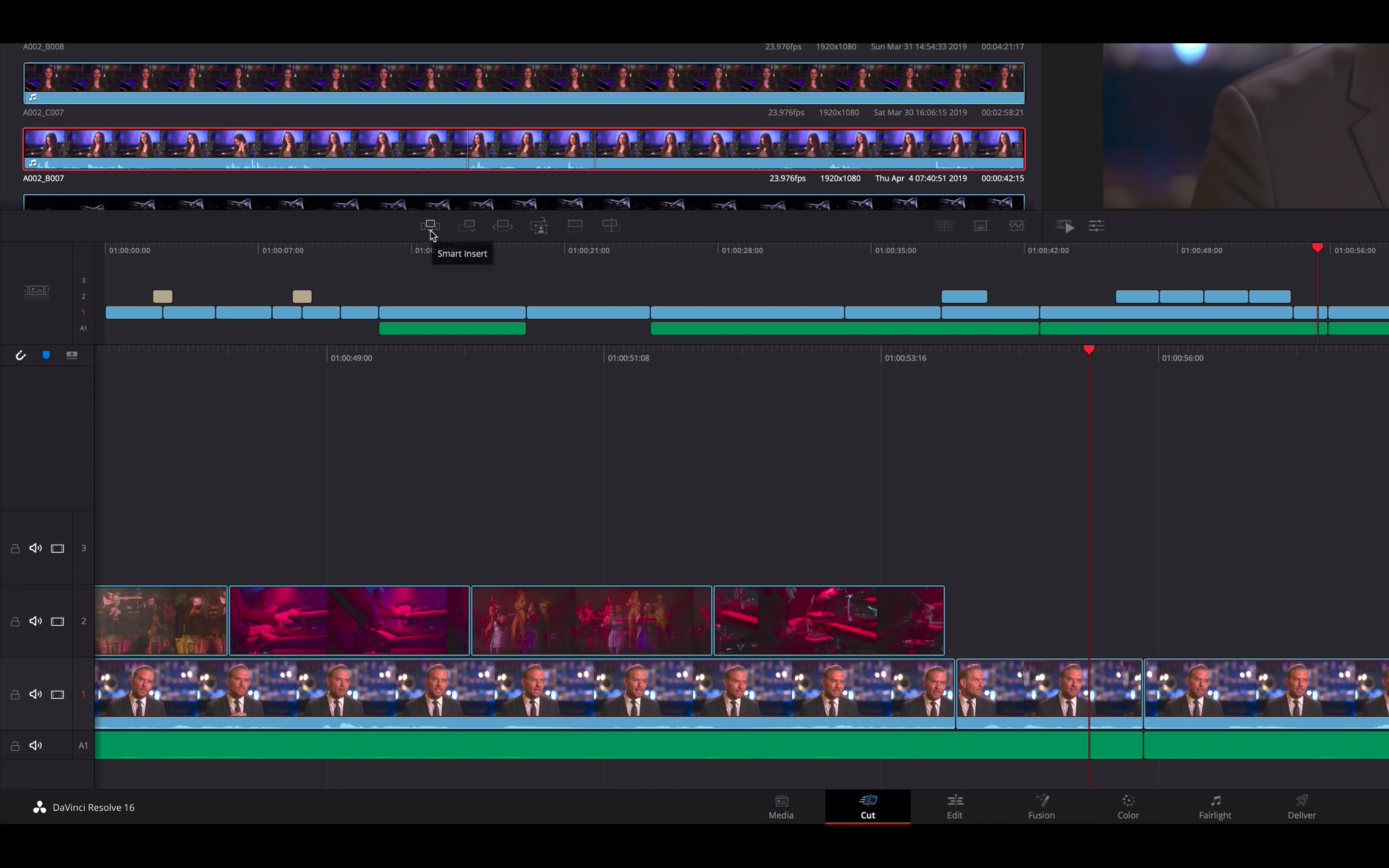
Dual timelines make constant zooming a thing of the past.
A bunch of new Resolve FX plugins have been added with Resolve 16. Among the most powerful is the Object Removal tool, which previously required often unsatisfactory masking or overkill in the Fusion page to address. The new feature works a bit more elegantly to remove unwanted aspects of a shot. Simply draw a Power Window over the offending area and track it in case it's moving. Selecting "Use OFX Alpha" and analyzing the scene will get some pretty good results, and if not, there are options to adjust the Search Range and Blend Mode for contextual awareness, as well as the ability to create a clean plate. Admittedly, my results below in removing a window are not stellar, but here's hoping this feature will improve as Resolve 16's beta versions move into a stable alpha. Blackmagic recommends using this feature for small objects, making this ideal for cleaning up skin blemishes.

Removing the window using Object Removal.
A bunch of other Resolve FX have been added to this release. Those that deserve special mention are stylized effects like Chromatic Aberration, Invert Color, and Analog Damage (with a ton of settings to tweak), which are nice to have in the back pocket for projects that might require their specific applications.

The original shot, Chromatic Aberration, Invert Color, and Analog Damage.
This invisible feature is the brain for some of the most exciting features in Resolve 16. The engine is responsible for detecting faces in metadata tagging, accessible by right-clicking on clips in the Edit page and choosing "Analyze Clips For People." From there people's names can be entered for easier organization.
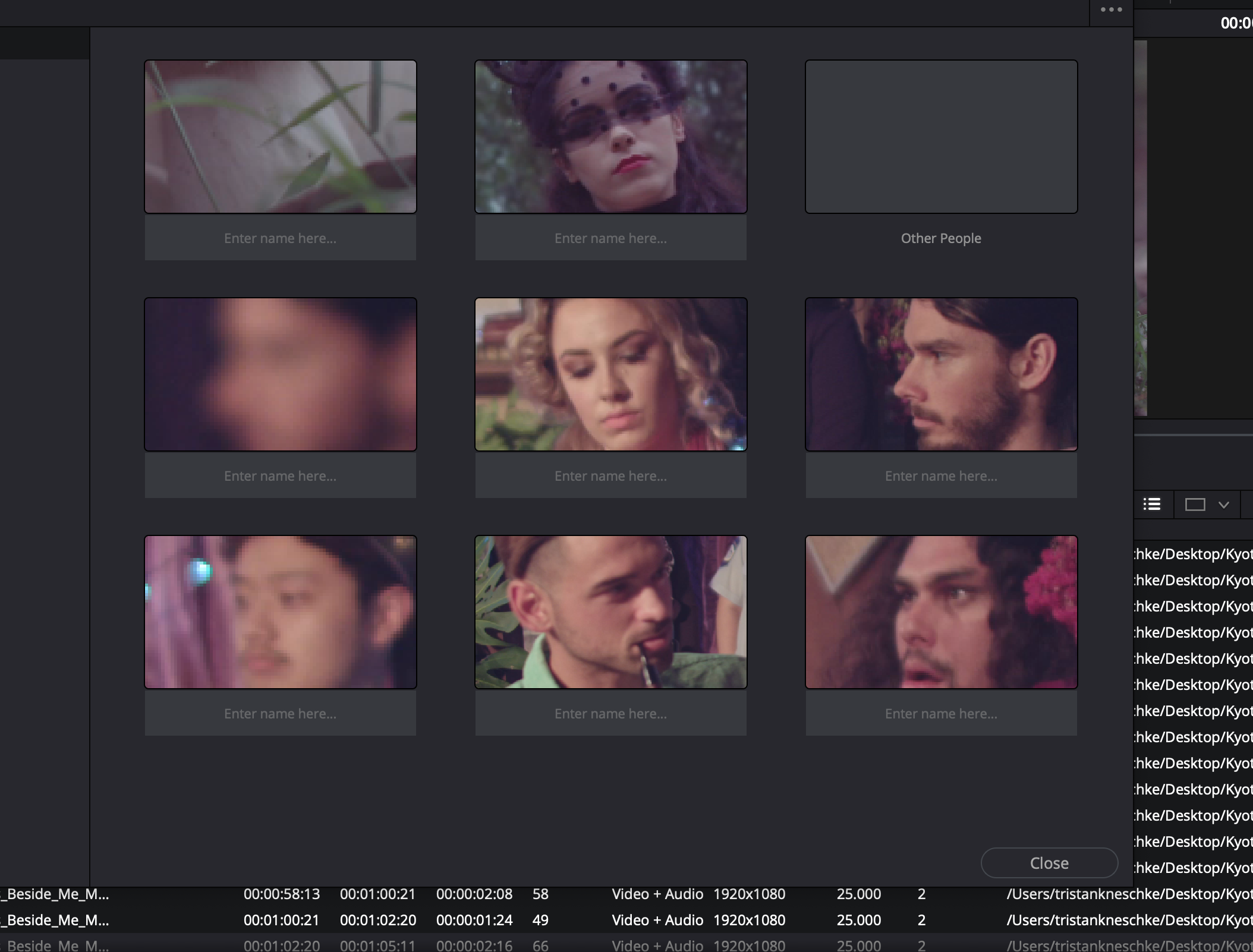
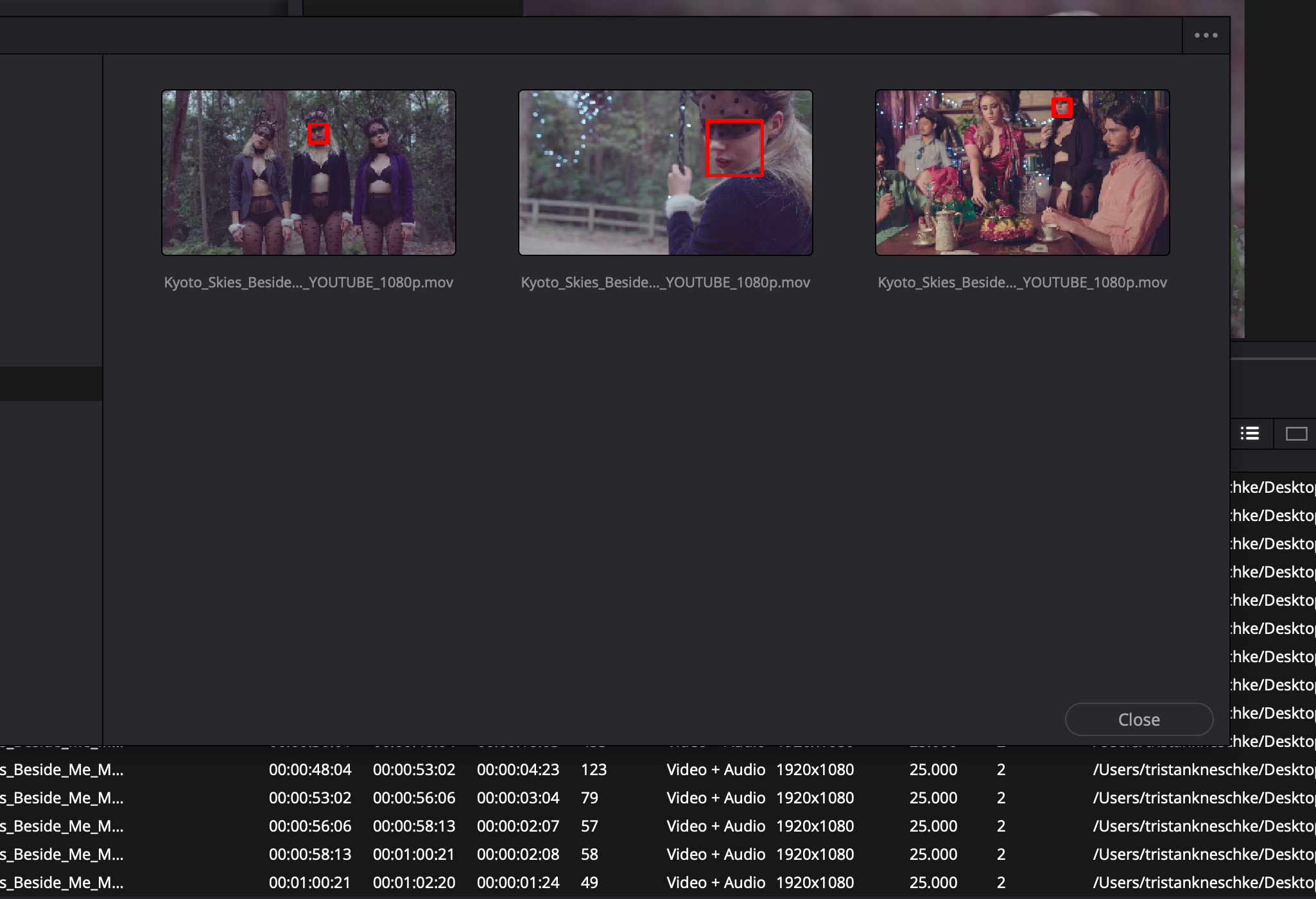
Resolve's new neural engine (while far from perfect) successfully identifies several faces throughout some dailies.
New Auto Color and Match Color functions in the Color page use the surrounding clips to reach an initial grade that approximates the rest of the scene's colors.
Resolve's scopes have been given an overhaul as far as responsiveness during playback, and a new CIE 1931 colorimetry display is available for impressing clients. A new "low pass" filter cleans up the scope view.
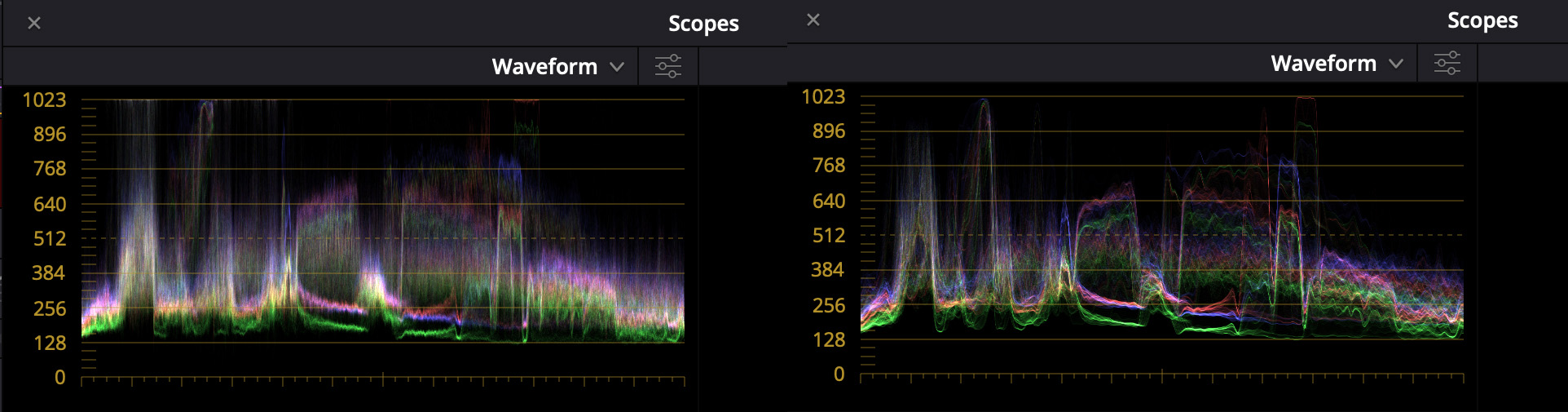
The scopes on the right are viewed through a low pass filter, making the pertinent parts of the trace easier to read.
Scopes are also now present on the custom and HSL curves, allowing you to quickly target the area in question. Previously, you could achieve this by clicking on the image and moving the curve points from there, but this saves a step while placing the information right where it's needed.
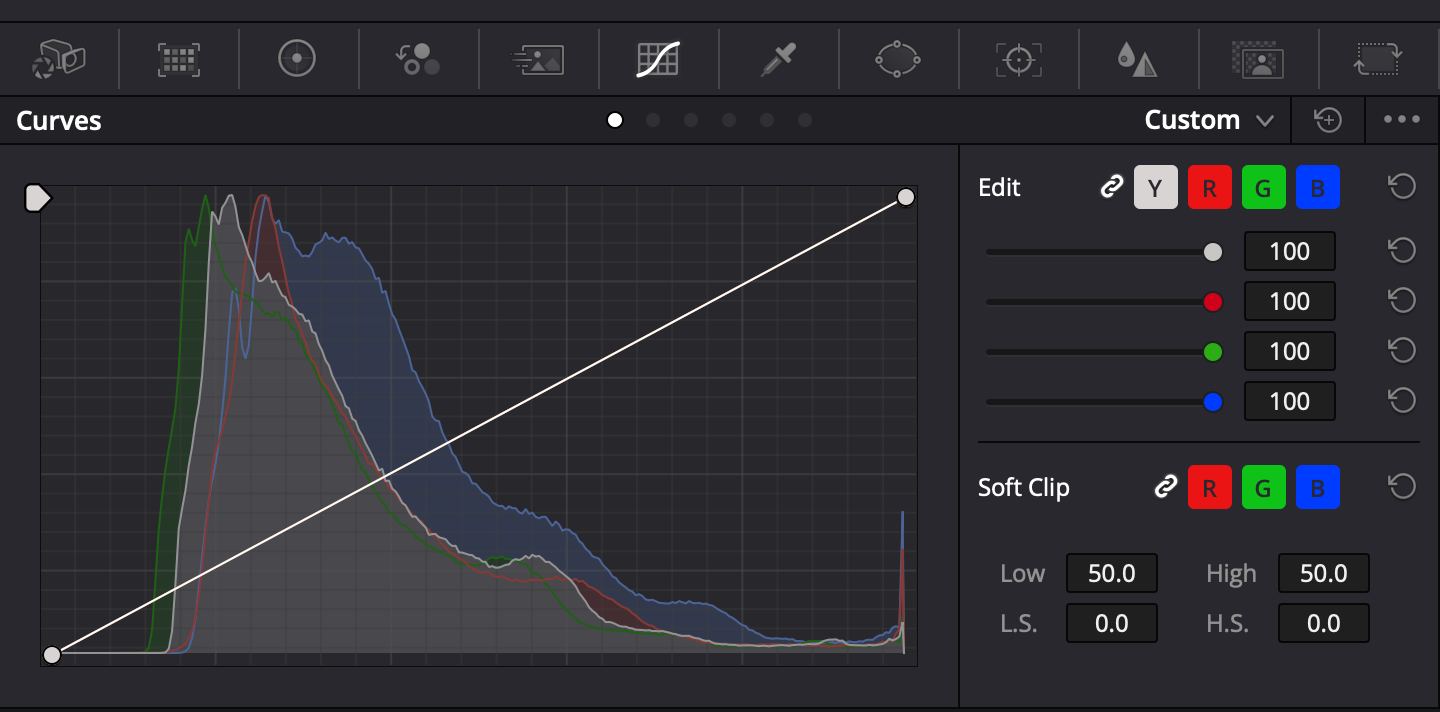
Histograms can now be viewed above each of the Custom Curves.
Speaking of saving a step, Resolve now allows you to upload right to Youtube or Vimeo, as well as saving export settings as a Quick Export option. Simply configure the desired settings on the Deliver page and save these as a preset to be called upon later. Quick Export is also directly available from the Cut page and as a drop-down menu option in the other pages.
There are loads of other features included with Resolve 16 – these five merely scratch the surface. Let us know your favorites in the comments below.
If you're a new user of Wipster or have just missed some of our recent updates, you might have missed some things:--Wipster's suite of integrations...
We’re excited to announce a powerful new integration that brings Wipster’s intuitive video review tools directly into Final Cut Pro (FCP). Designed ...