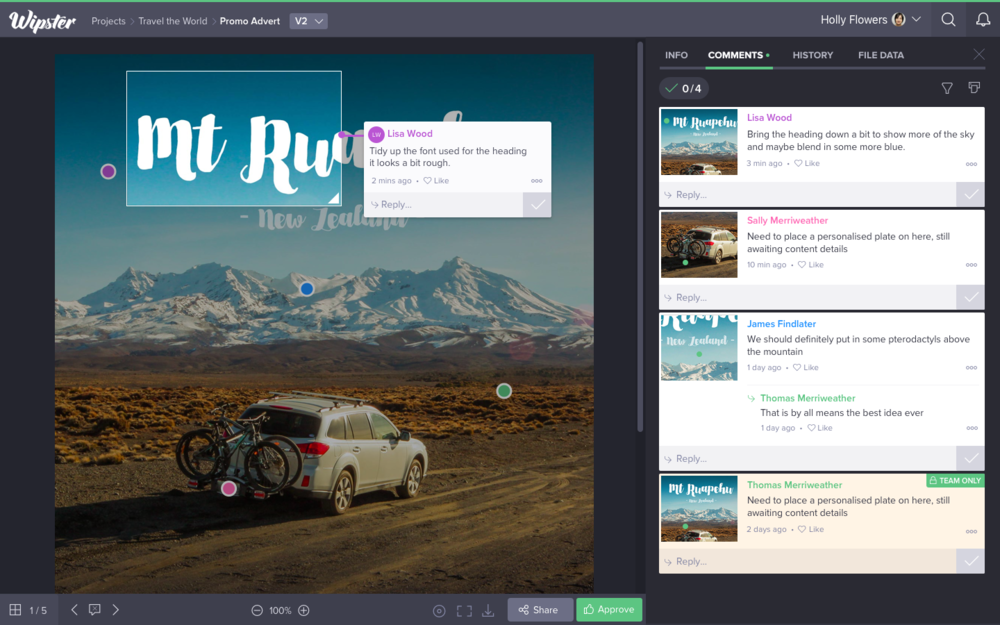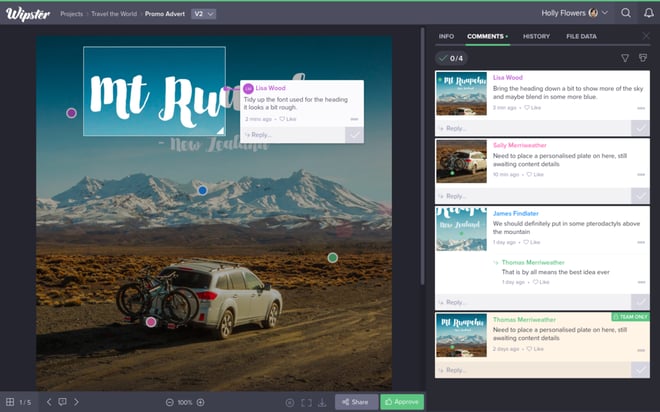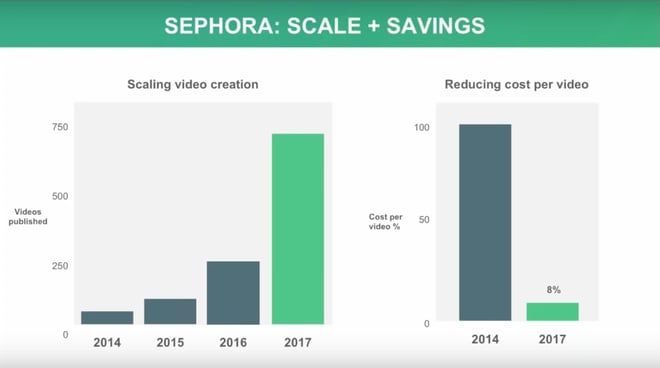To help you with reviewing and approving content in the cloud, Wipster CEO Rollo Wenlock also shared the four pillars of Video Workflow during this webinar.
1. Strategy
“If we take a 10,000-mile view and look at where video is at, where it’s going, and where it’s come from, a key thing we’re seeing across multiple companies is video is the new document,” said Rollo.
If there’s a new product or event on the horizon, many companies are first thinking of using video to communicate this to customers and team members instead of a document. They are keeping in mind videos convert higher and people are more willing to consume it.
With that realization, you may quickly see you’re producing way more video content requiring a strategy to engage both your customers and team members.
Think big. Start with the idea that resources and time are limitless to get an idea of:
-
How much video you truly want to produce
-
Who you want to engage and why
-
And what sort of outcomes you want
And once you have these big ideas and have to work with small budgets, which are often much smaller initially, you can identify the low hanging fruit and start tackling goals. As you decide on developing specific campaigns and series with specific team members taking ownership, you'll have an initial framework to work within.
Once you start distributing content at scale and get deeper into conversations with your audience you can then iterate on storytelling and production based on audience feedback.
“What you’ll see is your audience locks in as you’re in sync with them,” said Rollo.
By creating an underlying strategy, you can quickly scale up without delays or loss of momentum.
2. Creation
When you build a video team, you’ll quickly find yourself developing templates for title animations, name key animations and other repeatable actions for speed, efficiency, and performance. From there you can start thinking about systematizing certain types of videos. If you’re developing multiple case studies, what type of shots do you need for each one? And how can you make an almost automatically generated shot list?
Think about a tv show you watch on Netflix, they standardize certain elements. They don’t change up the actors or general format of the show. Standardization does not mean creativity goes out the window.
Assign ownership of the video workflow and tech-stack to someone in-house. Someone who stays up to date on the latest tech and understands how different hardware and software can be tied together. After you have systems and processes in place, you have even more room to explore new ideas and innovation.
Through a precise workflow, reduced production quality, and a publishing schedule, Sephora was able to quickly scale their video content, tripling their output from 2016 to 2017 with a lean production team.