Tips & Tricks - Get More out of Wipster
If you're a new user of Wipster or have just missed some of our recent updates, you might have missed some things:--Wipster's suite of integrations...
7 min read
![]() Wipster Content Team
:
Aug 30, 2020 7:23:00 PM
Wipster Content Team
:
Aug 30, 2020 7:23:00 PM

Dr James McQuivey estimates ‘One minute of video is equal to 1.8 million words.’
And it’s true.
If you’re not actively trying to convert your Youtube subscribers, you’re leaving a lot of money and potential customers on the table.
“52% of marketing professionals worldwide name video as the type of content with the best ROI
So,
Then read on. I’ve outlined 3 simple steps you need to take to turn your YouTube channel around and turn it into a revenue-making machine.
Evan Carmichael says, "But the boring answer -- but also very true -- is the content, is your stuff that good that I want to come back?"
The first step of converting casual viewers into loyal customers is creating valuable and free content for them. You want them to come back to your channel again and again, and finally click on your offer.
If you have loyal youtube fans that click on your video as soon as you post it and gush in the comments section, proclaiming their utmost love for you and your brand then you can skip this step.
But if you’re struggling to rack up views on your videos, get loyal subscribers, and hear crickets in the comments section, ask yourself the following question.
Choose topics that directly affect your audience. Highlight their problems, fears, pains and give them practical solutions to overcome them.
Derek Halpern, Founder of Social Triggers, is a savvy marketer. He knows his audience perfectly and creates content around their most pressing problems.

And here’s how AirBNB addresses their audience’s common fears.

There are 3 simple ways you can find out your audience’s most common problems and create content around it.
Use Youtube’s auto-suggest search bar option to find what your audience is searching for.
Search for your niche keywords, then go through the suggestions that pop up.

These suggestions can serve as a great starting point. You can shortlist a few and then research further to find out what exactly your target customer thinks about this term.
You can also use Google Keywords tool to find the most popular search terms in your niche. Here’s a great article by Neil Patel to get you started.
Once you’ve shortlisted a list of terms you’d like to explore further, hop onto Q and A platforms like Reddit and Quora. They’re super simple to use and can unearth priceless information if you use them correctly.
All you need to do is start entering each term\keyword from your list and go through the discussions that come up.

These 3 can easily serve as video topics and the more discussions you’ll read the more content ideas you’ll get.
Pro tip: Make a list of words and phrases your audience uses on this platform while discussing these queries. And use them in your video, your website content, your blog posts, etc. It will speak more persuasively to your audience and they’ll warm up to you quicker.
It makes it a go-to channel for your target audience and turns you into an authority. You can arrange your youtube channel into 'playlists' and have a series that people follow.
Their 'hot ones' playlist is massively popular, and they have their own hot sauce that they eat on the show and promote subtly.
According to YouTube, ‘Aim to publish a minimum of one video per month. Or, if you can, try releasing one video per week, on a set day each week.’
You don’t have to limit yourself to making serious videos.
Funny, weird and completely absurd videos get great traction too. Whatever works best for your audience.
Here’s a fun example:
According to Tubular Insights, ‘The most engaged videos on YouTube are nearly 10x longer than the most engaged videos uploaded to Facebook.’
Youtube heavily promotes long format videos. Content creators get better ad revenue on videos over 10 minutes, and so Youtube videos are on average far longer and have higher engagement than Facebook videos.
Take care of the basics,
And you’ll be good to go.
Because, this is a big NO:

73% of consumers are more likely to make a purchase after watching a video.
Ever noticed a small ‘i’ in the top right hand corner of a YouTube video?

These are Youtube cards.
If you click on it, it’ll open up. Like this,
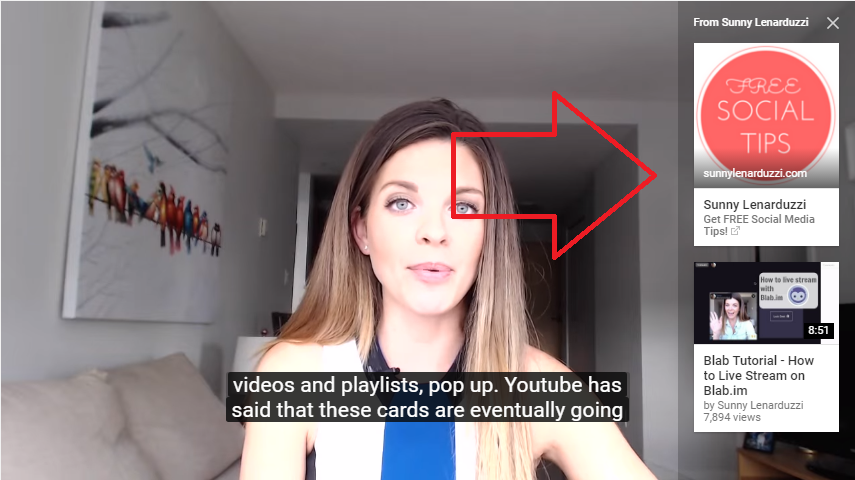
Youtube allows you to add clickable links to your website, Youtube Channel, Fundraising links, etc. through these cards. Unlike other marketing features Youtube rolled out earlier (and then phased out some of them, too) they’re mobile friendly.
It’s a great way to promote your business and convert happy viewers into customers. Brands have already started incorporating cards in their videos (past and present ones) and are seeing great results through it.
Here’s a quick tutorial from Content Sparks to help you add YouTube cards to your video.
There are 5 types of Youtube cards you can use in your video.
You can use this to promote your video content. Add a card with another video viewers can view, or even an entire playlist.

Small business owners can use these cards to promote their channel and bring their promotional and educational videos in front of viewers. Ecommerce businesses can use this feature to showcase their how-to and product review videos, and also send people to their playlists so they can choose from the plethora of videos uploaded.
Use this card to promote another Youtube channel. If you’ve collaborated with another brand on a video, you can use this card to thank them or compliment their work.

Highlight a nonprofit or cause of your choice and to encourage donations. This way, viewers can make donations directly to the non-profit.

You can add a poll via this card and ask viewers to vote. It increases engagement and allows viewers to actively participate with you while watching the video.

This is the best way to sell your products and services. You can link to your services page, your shop page, your landing page, and pretty much any other part of your website you want to promote.
According to Youtube, there are 3 ways you can use this card.

Here’s how Jade Joddle uses cards smartly to promote her grammar course.

Don’t forget to track all your cards activity and improve areas that need improving. Here’s everything you can track,

Pro tip: YouTube suggests that cards work best when they appear at the same time as a scripted verbal call to action (which you could place anywhere in the video).
For example, in the video below, ‘Want to learn more?’ successfully coincides with the link card, and subtly urges you to click on it.

You’ve created a great video, visuals and the content is on fleek, YouTube cards are spot on, your title’s irresistible, your call to actions are all on point in the video.
So what’s missing? The video description.
With a massive amount of searches made on Youtube every single day, you need to rank high for your search terms to get views. Your video description tells Google and Youtube what your video’s all about. So, by optimizing it you can increase its search rank and organically reach out to a bigger audience.
And the more viewers your video gets, the more chances for you to send them to your website.
For example, ReelSEO’s video ‘How to Create a StoryBoard for your Video Shoot?’ comes up at top when I search for ‘how to storyboard a video’.
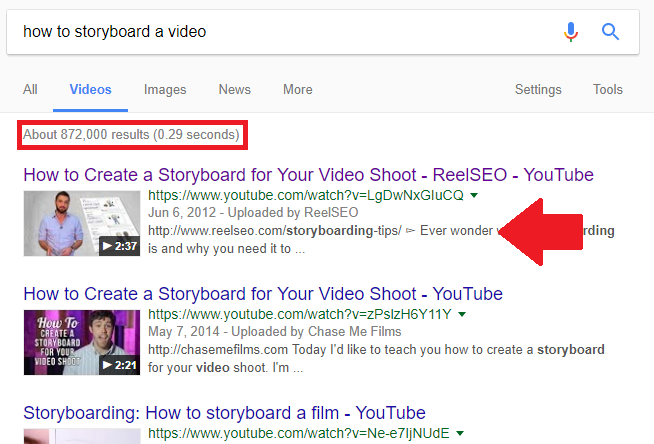
Google Search traffic (including YouTube) accounts for about 49% views for that video. Free, organic, effortless extra views. Who wouldn’t want them?
Most of it’s success is due to it’s video description.

Simple, but super-effective.
Let’s discuss how you can optimize your video descriptions to get higher search rankings and amp your views, too.
Add a link to your landing page in your video description. Since the viewers initially see only the first few lines before ‘Read More’ rudely interupts them, add your main link in the beginning.
Then you can add other links to your website, social media profiles, your lead magnet, your sign up pages, your services pages, your course page, your shop throughout the description. Make sure it is presented in a non-cluttered manner. You don’t want to confuse your viewers.
Try to add strong CTAs with these links to increase conversions.

Here’s a great post to help you nail your CTAs.
You can then measure conversions by tracking these links to see how well your YouTube videos are performing.
Pro tip: Use http:// before the URL to make it clickable.
Ask viewers to ‘Subscribe’ to your channel by adding a link to it or just directly asking subscribers to click on the subscribe button.
Refer to your keyword research when writing copy – especially the long-tail key terms. Use Google Keyword Planner to choose keywords you want your video to rank for.
Add the keyword a couple of times in the description. But don’t overdo. Brian Dean added his main keyword just twice in the description of his popular Youtube video on Advanced SEO.

You can also add important segments from your video transcript, as transcripts are great at increasing search traffic. They also help you beef up the content and add keywords in the description naturally. You can outsource transcribing services on Fiverr and Upwork if you’re on a budget.
Add a timestamp link with that segment to send viewers directly to that part of the video.

Go to https://www.youtube.com and create a default template that you can fill in each time you upload a new video. Since most of your links, a bit of your description, and other details remain same in each video description, this will save you lots of time.

Youtube is a critical marketing platform for most brands. It’s one of the easiest ways to connect and engage with your audience. There are countless case studies of brands who were discovered solely through YouTube and successful businesses whose core marketing strategies revolve around YouTube.
So, if you’re not using YouTube to increase your brand’s visibility and generate revenue, start NOW.
Make a YouTube channel or revive your dead channel, start uploading amazing content, share it on your other social media channels to get the rhythm going, create persuasive Youtube cards and watch success come running to you.
You might not see results instantly, but you will see them, so keep at it.
If you're a new user of Wipster or have just missed some of our recent updates, you might have missed some things:--Wipster's suite of integrations...
We’re excited to announce a powerful new integration that brings Wipster’s intuitive video review tools directly into Final Cut Pro (FCP). Designed ...
1 min read