Tips & Tricks - Get More out of Wipster
If you're a new user of Wipster or have just missed some of our recent updates, you might have missed some things:--Wipster's suite of integrations...
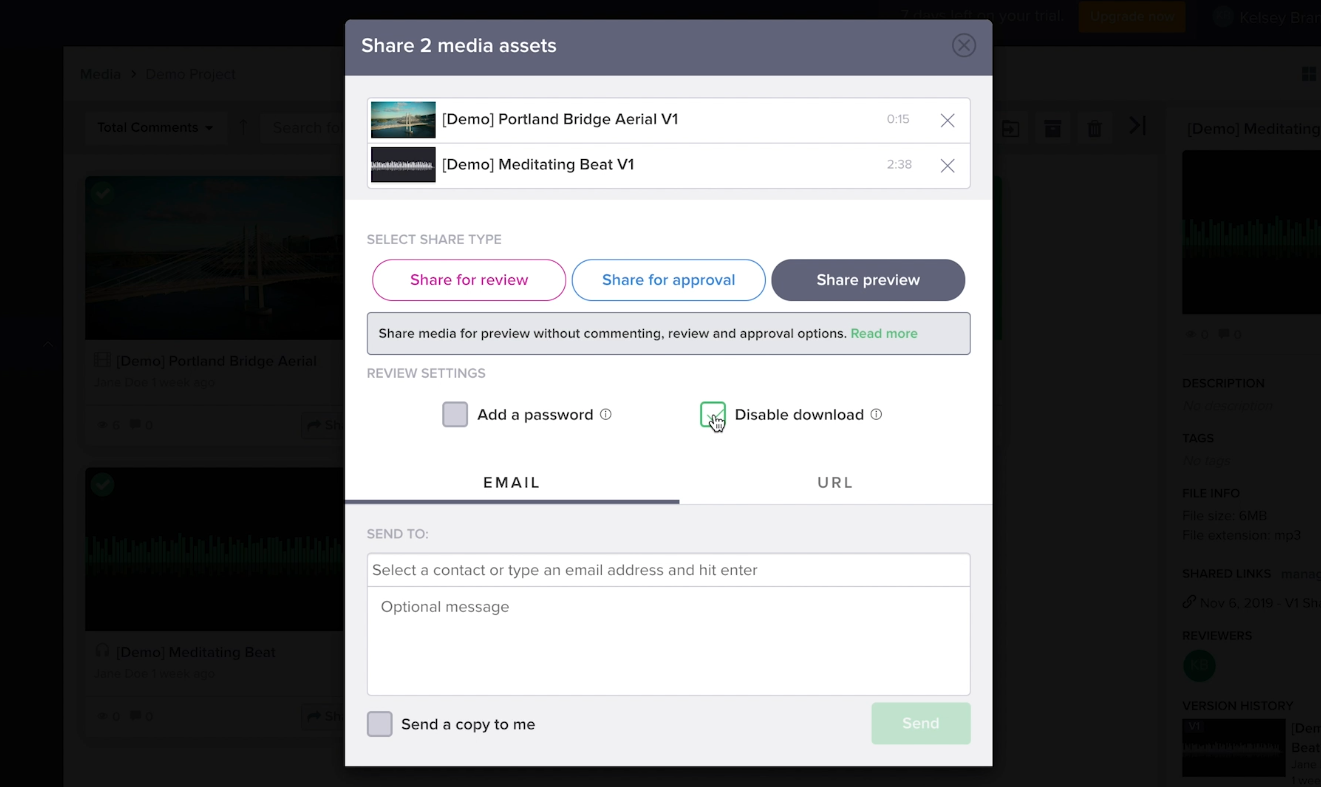
While the core of Wipster enables video editors and reviewers to collaborate faster and leave frame accurate feedback, you can also use Wipster to deliver your final and approved project assets to your collaborator, client, or team member.
Tip: You can share more than just video files. Wipster works with video, image, pdf, and audio files.
Wipster makes it easy to share final approved assets for download.
(1) First, simply select the assets you want to deliver to your team or clients, then select the share icon.
(2) From here, select “Share Preview” and uncheck the “Disable Download” box. You can then send the assets via email or generate a URL to share with the recipient.
(3) Then, your client or team member will be able to download the assets to their local drive.
Here is a full tutorial showing the process:
If you're a new user of Wipster or have just missed some of our recent updates, you might have missed some things:--Wipster's suite of integrations...
We’re excited to announce a powerful new integration that brings Wipster’s intuitive video review tools directly into Final Cut Pro (FCP). Designed ...
1 min read